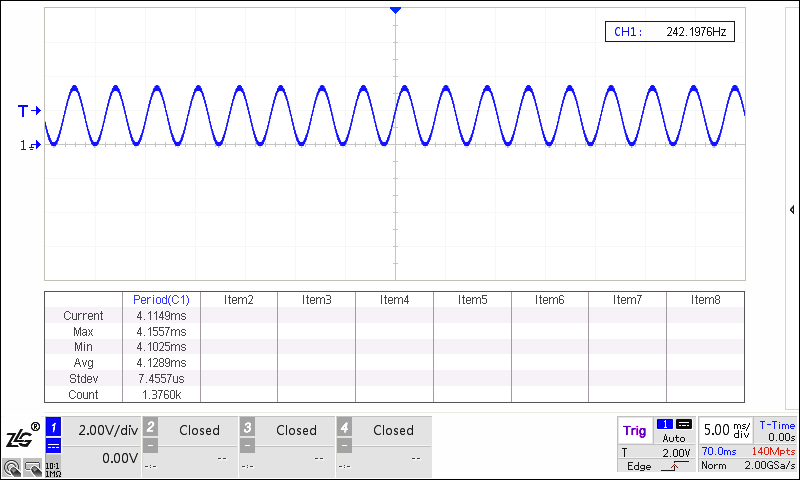6.5. DAC¶
6.5.1. Overview¶
This example shows DAC conversions and waveform display in three working modes.
6.5.2. Board Setting¶
Output voltage at the specified pin. (Please refer to Pin Description)
6.5.3. Running the example¶
Running log is shown in the serial terminal as follows
This is a DAC demo:
1. Direct mode
2. Step mode
3. Buffer mode
Please enter the DAC mode code:
Select one of DAC working modes to start DAC conversion, and then observe the waveform through an oscilloscope
Direct mode
Please enter the DAC mode code: 1 Set DAC to output data in direct mode DAC is outputting a triangle waveform in direct mode
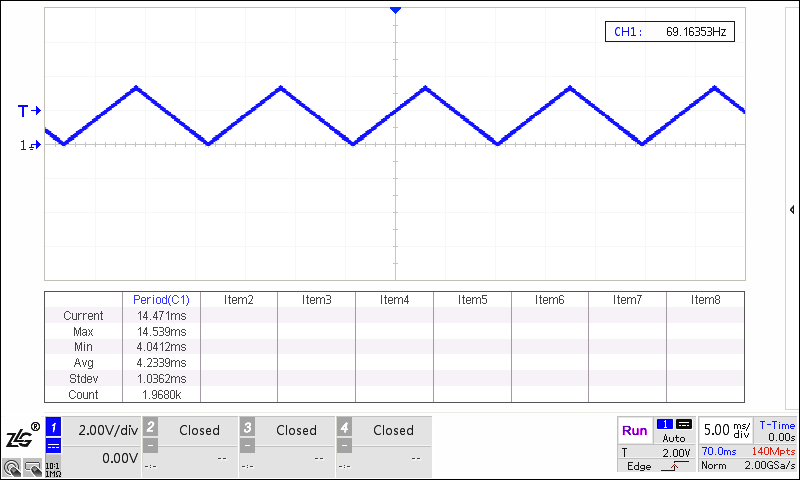
Step mode
Please enter the DAC mode code: 2 Set DAC to output data in step mode DAC is outputting a saw tooth waveform in step mode
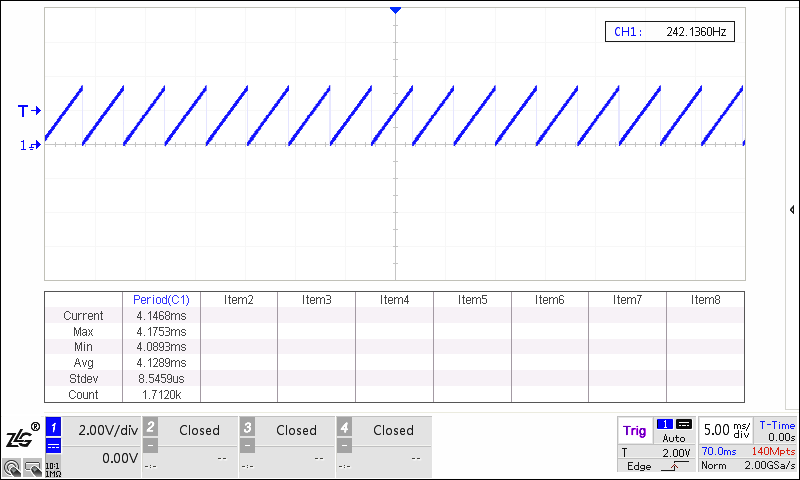
Buffer mode
Please enter the DAC mode code: 3 Set DAC to output data in buffer mode DAC is outputting a sine waveform in buffer mode